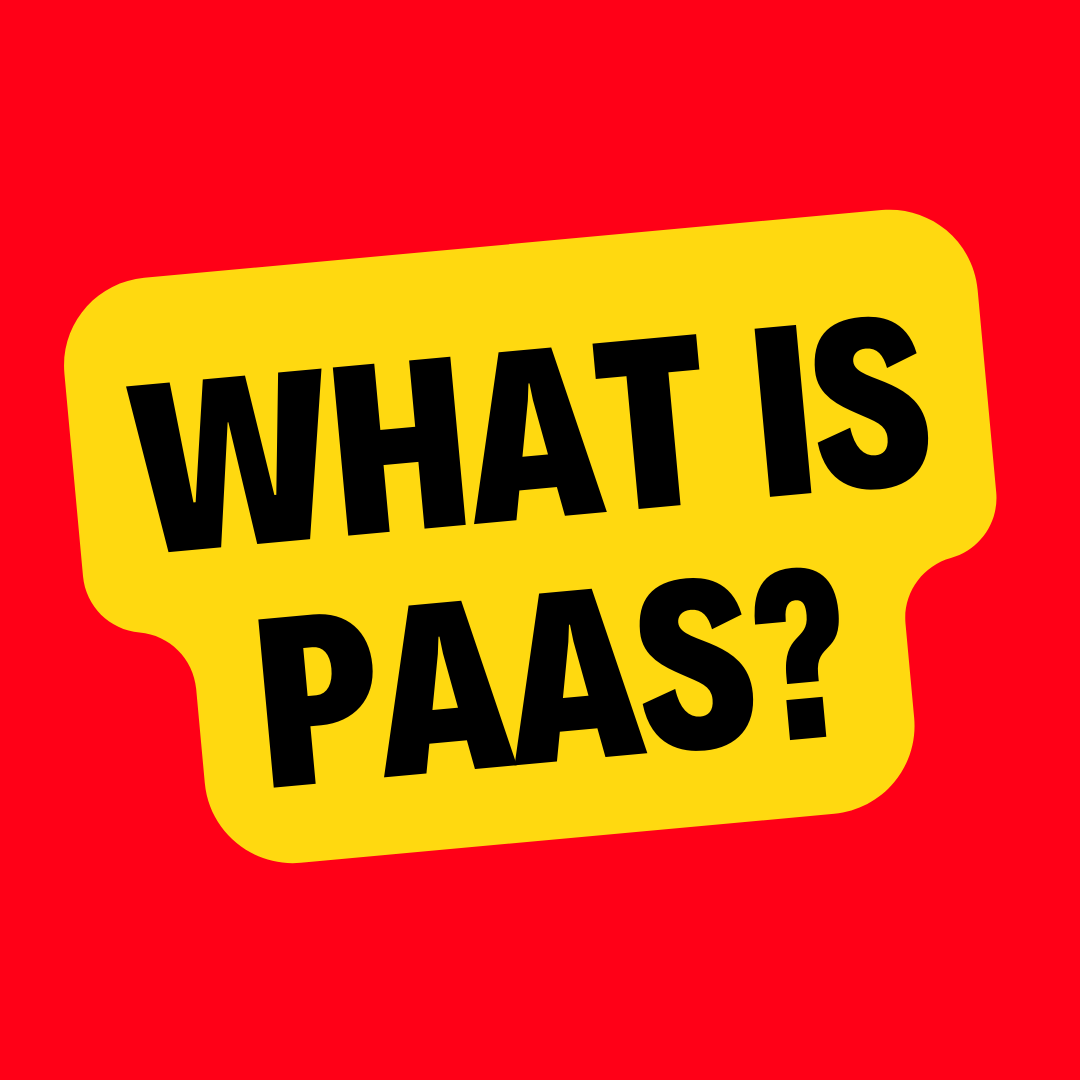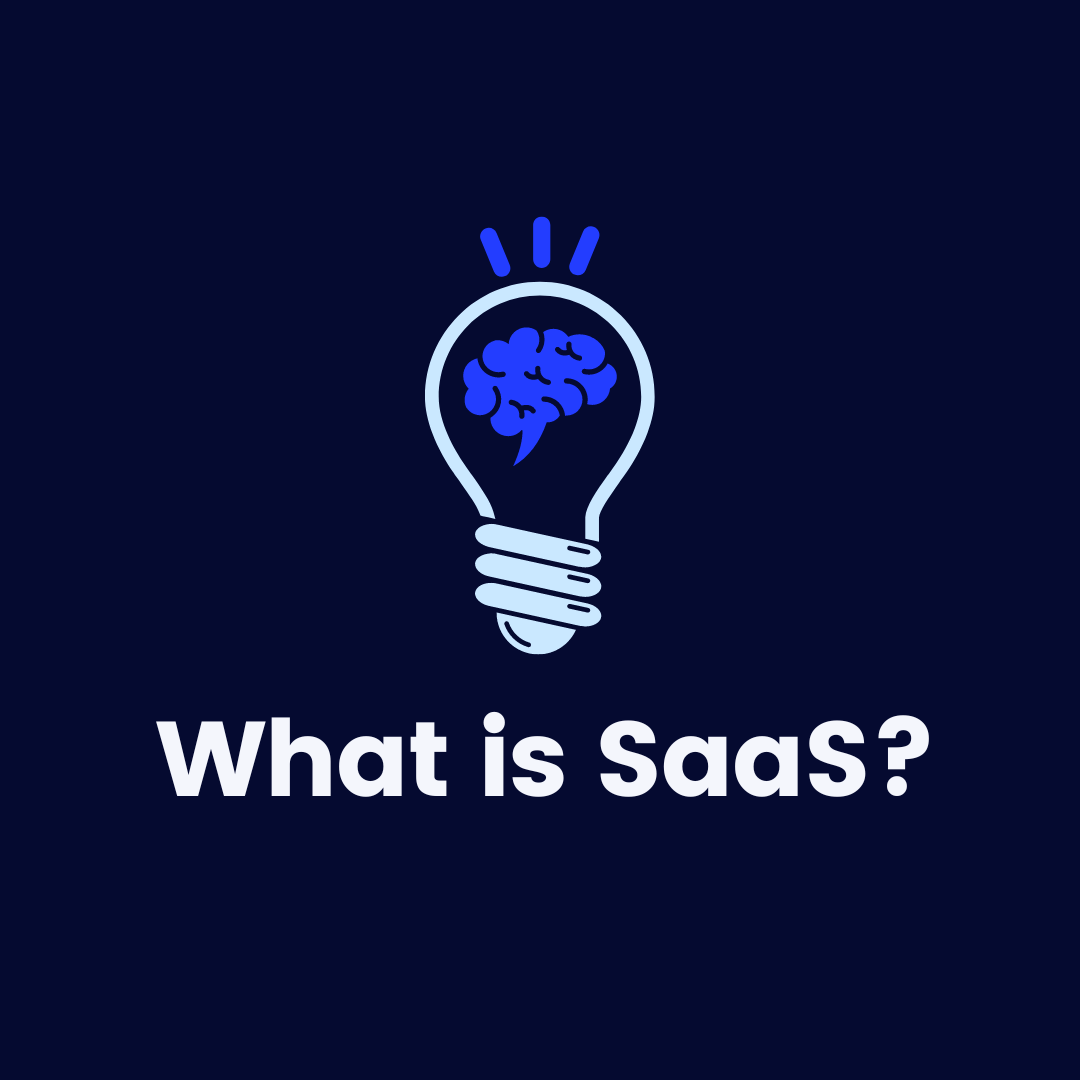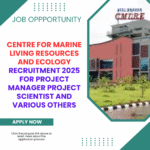Introduction: What is IaaS? it stands for Infrastructure as a Service. It is a cloud computing model that provides virtualized computing resources over the internet. In the IaaS model, a third-party provider hosts and manages the underlying infrastructure, including servers, storage, networking components, and virtualization resources, while users have control and flexibility over their operating systems, applications, and data.
With IaaS, organizations can avoid the need to invest in and maintain their own physical infrastructure, reducing capital expenditures and operational costs. Users can access and manage their infrastructure resources remotely, scaling up or down as needed, based on their computing requirements. This scalability and flexibility make it an attractive option for businesses seeking to rapidly deploy and manage their IT infrastructure while maintaining control and customization options.
What is Iaas?: How IaaS Function?
IaaS (Infrastructure as a Service) functions by providing virtualized computing resources over the internet. Here’s a breakdown of how typically it operates:
- Virtualization: It providers use virtualization technology to create virtual instances of computing resources such as servers, storage, and networking components. This virtualization allows for the efficient utilization and sharing of physical infrastructure among multiple users or tenants.
- Resource Provisioning: Users interact with the its provider’s management interface or API (Application Programming Interface) to provision and configure the desired computing resources. These resources may include virtual machines, storage volumes, load balancers, firewalls, and networking components.
- Scalability: One of the key features of is its ability to scale resources up or down according to the user’s needs. Users can dynamically adjust the allocated resources based on demand, allowing for cost optimization and ensuring optimal performance during peak usage periods.
- Self-Service:It empowers users to manage their infrastructure resources through a self-service portal or API. Users can control aspects such as virtual machine configurations, storage settings, network configurations, and security policies, giving them flexibility and control over their computing environment.
- Pay-as-you-go Model: It typically operates on a pay-as-you-go or usage-based billing model. Users are billed based on the actual resources consumed, such as CPU usage, storage capacity, network bandwidth, and data transfer. This model offers cost-efficiency, as users only pay for the resources they use, without the need for upfront investments in hardware.
- Security and Maintenance: The IaaS provider is responsible for maintaining the physical infrastructure, including server hardware, networking equipment, and data center facilities. They also ensure the security of the infrastructure, such as physical security, network security, and data protection. However, users are responsible for securing their own applications, data, and user access within the virtualized environment.
Overall, it simplifies IT infrastructure management, provides scalability and flexibility, and allows organizations to focus on their applications and business needs without the burden of maintaining physical hardware.
What is Iaas?: Define IaaS Platform and Architecture
An IaaS (Infrastructure as a Service) platform refers to the cloud computing environment provided by a service provider where users can access and manage virtualized computing resources over the internet. This platform typically includes the underlying infrastructure components necessary for delivering the services.
IaaS Architecture:
The architecture of an its platform involves several key components that work together to provide the infrastructure services to users:
- Physical Infrastructure: This includes the data centers, servers, storage devices, networking equipment, and other physical resources that form the foundation of the platform. These components are maintained and managed by the provider.
- Virtualization Layer: The virtualization layer is responsible for creating and managing virtual instances of computing resources. It allows for the abstraction and isolation of physical infrastructure, enabling multiple virtual machines or containers to run on a single physical server. This layer ensures efficient utilization of resources and provides flexibility in managing and scaling virtual resources.
- Resource Orchestration: Resource orchestration involves the automated management and provisioning of virtualized resources. It includes functions such as workload scheduling, resource allocation, and dynamic scaling based on user demands. Resource orchestration tools and frameworks enable efficient resource utilization and ensure optimal performance and availability.
- Networking Infrastructure: The networking infrastructure of an the platform comprises components such as routers, switches, firewalls, and load balancers. It enables connectivity between virtual machines, manages network traffic, and provides security and isolation for user environments.
- Management Interface/API: The IaaS platform offers a management interface or API that allows users to interact with and control their virtual infrastructure. Users can provision, configure, monitor, and manage their virtual machines, storage, networking, and other resources through this interface.
- Security and Compliance: It platforms prioritize security and compliance measures to protect user data and ensure the integrity of the infrastructure. This includes physical security, network security, data encryption, identity and access management, and compliance with relevant regulations and standards.
The overall architecture of an the platform provides users with on-demand access to scalable and customizable computing resources while relieving them of the burden of managing physical infrastructure. It enables organizations to focus on their applications and business needs, while the the provider handles the underlying infrastructure maintenance and management.
What is Iaas?: Advantages of IaaS and Disadvantages of IaaS
True valuation of service can only be calculated by considering both its advantages and disadvantages, so here is a quick fact check and comparison of its advantages and its disadvantages.
| Advantages of IaaS (Infrastructure as a Service): | Disadvantages of IaaS:
|
| 1. Scalability: It allows for seamless scalability, enabling users to scale their computing resources up or down based on demand. This flexibility ensures that organizations can quickly adapt to changing business requirements and handle peak loads without upfront investments in physical infrastructure.
|
1. Dependency on Internet Connectivity: As it relies on internet connectivity for accessing and managing resources, any disruption or slowdown in the internet connection can impact access to the infrastructure. Organizations need to ensure reliable and robust internet connectivity to minimize such risks.
|
| 2. Cost Efficiency: With its, organisations can avoid the significant upfront costs associated with purchasing and maintaining physical infrastructure. Instead, they pay for the resources they consume on a pay-as-you-go basis. This cost model allows for better budget management and cost optimization.
|
2. Potential Security Concerns: Storing and processing data in the cloud raises security concerns, as sensitive data may be transmitted over networks and stored in remote data centers. Organizations must implement robust security measures, such as encryption, access controls, and regular audits, to mitigate security risks and ensure data protection.
|
| 3. Resource Flexibility: It provides a wide range of virtualized computing resources, including virtual machines, storage, and networking components. Users have the flexibility to choose the specific resources and configurations that meet their application and workload requirements, resulting in customized and tailored infrastructure setups.
|
3. Learning Curve and Expertise: Adopting and managing It requires a certain level of technical expertise and understanding of cloud infrastructure. Organizations may need to invest in training their staff or seek external expertise to effectively utilize and manage the platform.
|
| 4. Increased Efficiency: By leveraging virtualization and automation technologies, it streamlines infrastructure management processes. Provisioning, deployment, and management of virtual resources can be automated, reducing the time and effort required for manual administration tasks.
5. |
4. Limited Control over Infrastructure: While it provides flexibility and control over virtualized resources, organizations have limited control over the underlying physical infrastructure. They rely on the the provider for the maintenance, availability, and performance of the infrastructure.
|
| 6. Geographic Availability and Disaster Recovery: It providers typically have multiple data centers in different geographic locations. This distributed infrastructure allows for improved availability and redundancy. In case of a localized outage or disaster, data and applications can be easily replicated and recovered from alternate data centers. | 5. Vendor Lock-In: Moving infrastructure and applications to platform can create vendor lock-in, as migrating to another provider or bringing the infrastructure in-house may involve significant challenges and costs. Organizations should carefully consider provider selection and ensure compatibility and interoperability with their existing systems.
|
It’s important for organizations to weigh these advantages and disadvantages to determine if IaaS aligns with their specific requirements, security considerations, and long-term goals.
IaaS vs PaaS vs SaaS
IaaS (Infrastructure as a Service), PaaS (Platform as a Service), and SaaS (Software as a Service) are three different categories of cloud computing services. Here’s a comparison of the three:
IaaS (Infrastructure as a Service):
- Provides virtualized computing resources, such as virtual machines, storage, and networking infrastructure, over the internet.
- Users have control over the operating systems, applications, and data within the provided infrastructure.
- Users are responsible for managing the applications, middleware, and data, while the IaaS provider manages the underlying infrastructure.
- Offers scalability, cost-effectiveness, and flexibility for organizations that want to maintain control over their infrastructure and have specific customization requirements.
PaaS (Platform as a Service):
- Provides a platform with pre-configured computing resources and development tools for building, testing, and deploying applications.
- Offers a higher level of abstraction compared to IaaS, as it abstracts the underlying infrastructure and focuses on application development.
- Users can focus on application development, data management, and business logic, while the PaaS provider handles the infrastructure, operating system, and runtime environment.
- Enables faster development, simplified deployment, and automatic scalability for applications.
- Well-suited for developers and organizations seeking to streamline the application development lifecycle and reduce operational overhead.
SaaS (Software as a Service):
- Provides ready-to-use software applications that are accessed over the internet.
- Users access and use the software through a web browser or dedicated client applications without the need for installation or maintenance.
- SaaS applications are centrally hosted and managed by the SaaS provider, who handles software updates, security, and infrastructure maintenance.
- Users focus on utilizing the software and do not have control over the underlying infrastructure or the applications codebase.
- Offers convenience, accessibility, and rapid deployment of software solutions, making it ideal for businesses that want to leverage ready-made applications without the need for extensive IT management.
In summary, IaaS provides virtualized infrastructure resources, PaaS offers a development and deployment platform, and SaaS delivers fully managed software applications. The level of control and responsibilities assigned to users gradually decreases from IaaS to PaaS to SaaS, while the provider’s responsibility for managing the underlying infrastructure increases. The choice between these cloud computing models depends on the specific needs, technical expertise, and resource allocation preferences of organizations or individuals.
What is Iaas?: What are IaaS used cases
IaaS (Infrastructure as a Service) is utilized across various industries and organizations for a wide range of use cases. Some common IaaS use cases include:
- Development and Testing Environments: IaaS offers flexible and scalable infrastructure resources for creating development and testing environments. Developers can provision virtual machines, storage, and networking components on-demand, allowing for rapid setup and teardown of environments as needed. This use case enables efficient software development, testing, and debugging processes.
- Website and Web Application Hosting: IaaS provides a cost-effective solution for hosting websites and web applications. Organizations can leverage the scalable infrastructure of IaaS to handle varying traffic loads and ensure high availability. With the ability to quickly scale resources, websites and applications hosted on IaaS can handle traffic spikes during promotional campaigns or seasonal fluctuations.
- Data Backup and Disaster Recovery: IaaS platforms are well-suited for data backup and disaster recovery solutions. Organizations can store backups in the cloud, reducing the need for on-premises backup infrastructure. In the event of a disaster or data loss, IaaS allows for the quick restoration of systems and data from off-site backups, ensuring business continuity.
- High-Performance Computing (HPC): IaaS can be used for high-performance computing workloads that require significant computing power, such as scientific simulations, modeling, and data analytics. With the ability to provision and scale virtual machines with powerful CPUs and GPUs, IaaS enables organizations to perform computationally intensive tasks efficiently.
- Hybrid and Multi-Cloud Deployments: IaaS facilitates hybrid and multi-cloud deployments, where organizations can combine their on-premises infrastructure with cloud resources from multiple providers. This allows for workload flexibility, cost optimization, and the ability to leverage the strengths of different cloud platforms.
- Software Development and Continuous Integration/Continuous Delivery (CI/CD): IaaS platforms provide infrastructure resources that support software development processes and CI/CD pipelines. Developers can utilize virtual machines, containers, and associated services to build, test, and deploy applications in a scalable and automated manner.
- Big Data and Analytics: IaaS can support big data processing and analytics by providing the necessary compute and storage resources. Organizations can leverage IaaS for data ingestion, storage, data processing frameworks, and analytics platforms, enabling them to handle large volumes of data and derive insights effectively.
These are just a few examples of how organizations leverage IaaS to meet their specific infrastructure needs. The flexibility, scalability, and cost-efficiency of IaaS make it a versatile solution across various industries and use cases.
What is Iaas?: IaaS examples and Products
There are several well-known IaaS providers in the market, offering a range of products and services. Here are some examples of popular IaaS providers and their respective IaaS products:
- Amazon Web Services (AWS) – AWS offers a comprehensive suite of IaaS products under its Amazon Elastic Compute Cloud (EC2) service. EC2 provides virtual servers, storage, and networking capabilities. Additionally, AWS provides other IaaS services such as Amazon S3 for object storage, Amazon RDS for managed databases, and Amazon VPC for virtual private networking.
- Microsoft Azure – Azure’s IaaS offering is known as Azure Virtual Machines. It provides virtualized servers, storage, and networking infrastructure. Azure also offers additional IaaS services, including Azure Blob Storage for object storage, Azure SQL Database for managed databases, and Azure Virtual Network for virtual private networking.
- Google Cloud Platform (GCP) – GCP’s IaaS solution is called Google Compute Engine. It provides virtual machines, persistent disks, and networking components. GCP also offers IaaS services like Google Cloud Storage for object storage, Google Cloud SQL for managed databases, and Google Virtual Private Cloud for networking.
- IBM Cloud – IBM Cloud provides an IaaS solution known as IBM Virtual Servers. It offers virtual machines, storage, and networking capabilities. IBM Cloud also includes services such as IBM Cloud Object Storage for object storage, IBM Db2 on Cloud for managed databases, and IBM Cloud Virtual Private Network for networking.
- Oracle Cloud Infrastructure (OCI) – OCI’s IaaS offering is called Oracle Compute. It provides virtual machines, block storage, and networking resources. OCI also offers services like Oracle Object Storage for object storage, Oracle Autonomous Database for managed databases, and Oracle Cloud Networking for networking.
These are just a few examples of IaaS providers and their primary IaaS products. Each provider offers additional services and features that complement their IaaS offerings, enabling organizations to build scalable and customizable infrastructure solutions based on their specific needs and requirements.
What is Iaas?: What are IaaS implementation Model
IaaS (Infrastructure as a Service) implementation models refer to the ways in which organizations deploy and utilize IaaS solutions. There are three common implementation models for IaaS:
- Public Cloud: In the public cloud implementation model, organizations utilize IaaS resources and infrastructure provided by third-party cloud service providers. The infrastructure is shared among multiple customers or tenants, and the service provider is responsible for managing and maintaining the underlying hardware, software, and networking infrastructure. Public cloud IaaS offers scalability, flexibility, and cost-effectiveness, as organizations can access and pay for resources on-demand, without the need for upfront investments in physical infrastructure.
- Private Cloud: In the private cloud implementation model, organizations create their own dedicated cloud infrastructure within their premises or through a hosted environment. The infrastructure is exclusive to the organization, providing greater control, security, and customization options compared to the public cloud. Private cloud IaaS allows organizations to leverage virtualized resources and self-service capabilities while maintaining data sovereignty and meeting specific compliance or regulatory requirements. It requires significant investments in hardware, software, and IT expertise to set up and manage the private cloud infrastructure.
- Hybrid Cloud: The hybrid cloud implementation model combines elements of both public and private clouds. Organizations use a mix of public cloud services and private cloud infrastructure, interconnected through secure networking mechanisms. Hybrid cloud IaaS offers the flexibility to leverage the scalability and cost advantages of public cloud resources while keeping sensitive or critical data and applications within the private cloud. It enables seamless workload migration, burst capacity, and resource optimization across different environments, depending on specific requirements.
It’s important to note that IaaS implementation models can vary based on the specific needs and strategies of organizations. Some organizations may adopt a multi-cloud approach, leveraging IaaS resources from multiple providers, while others may choose a fully managed IaaS solution provided by a single vendor. The implementation model should align with the organization’s goals, security requirements, data sensitivity, and IT capabilities.
Sharing is appreciated.